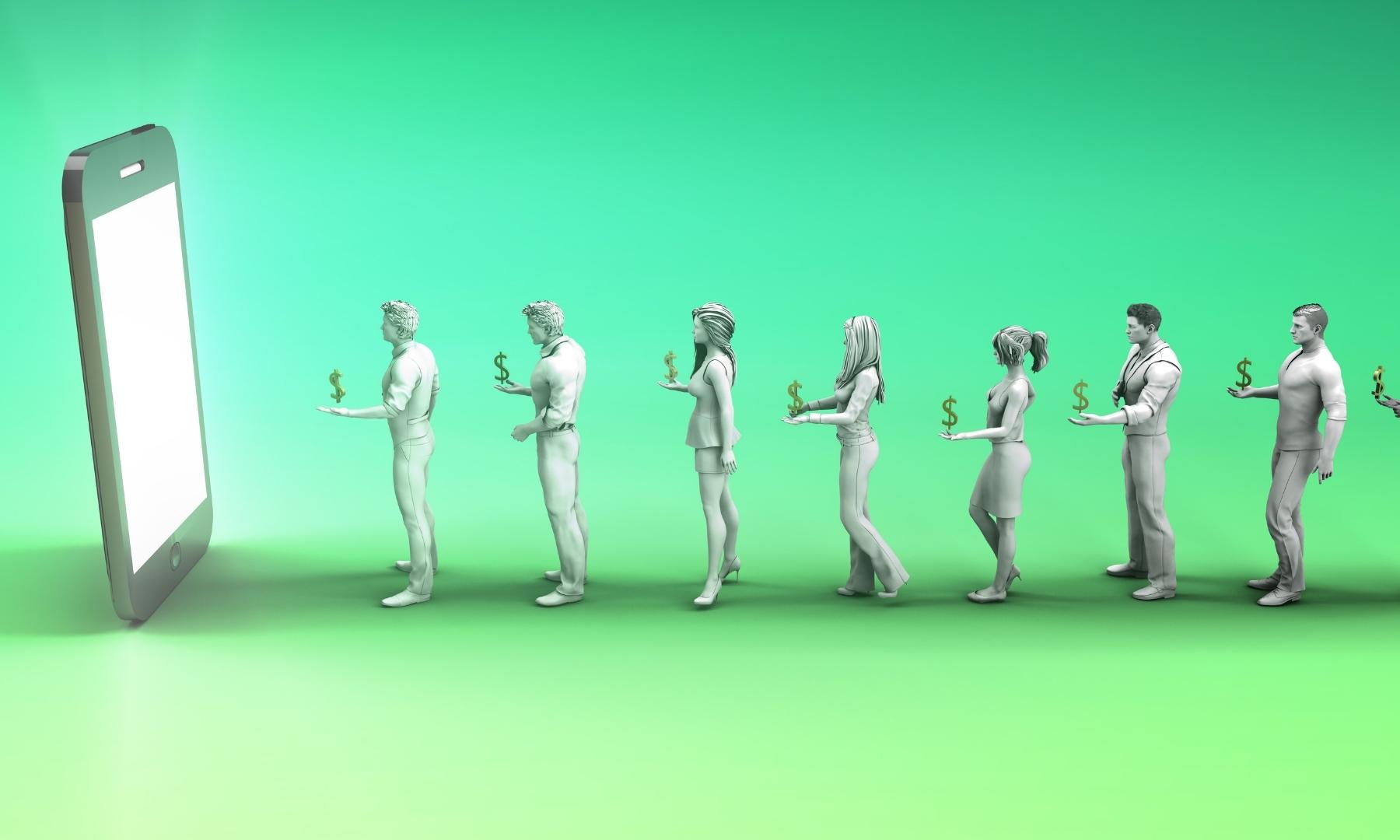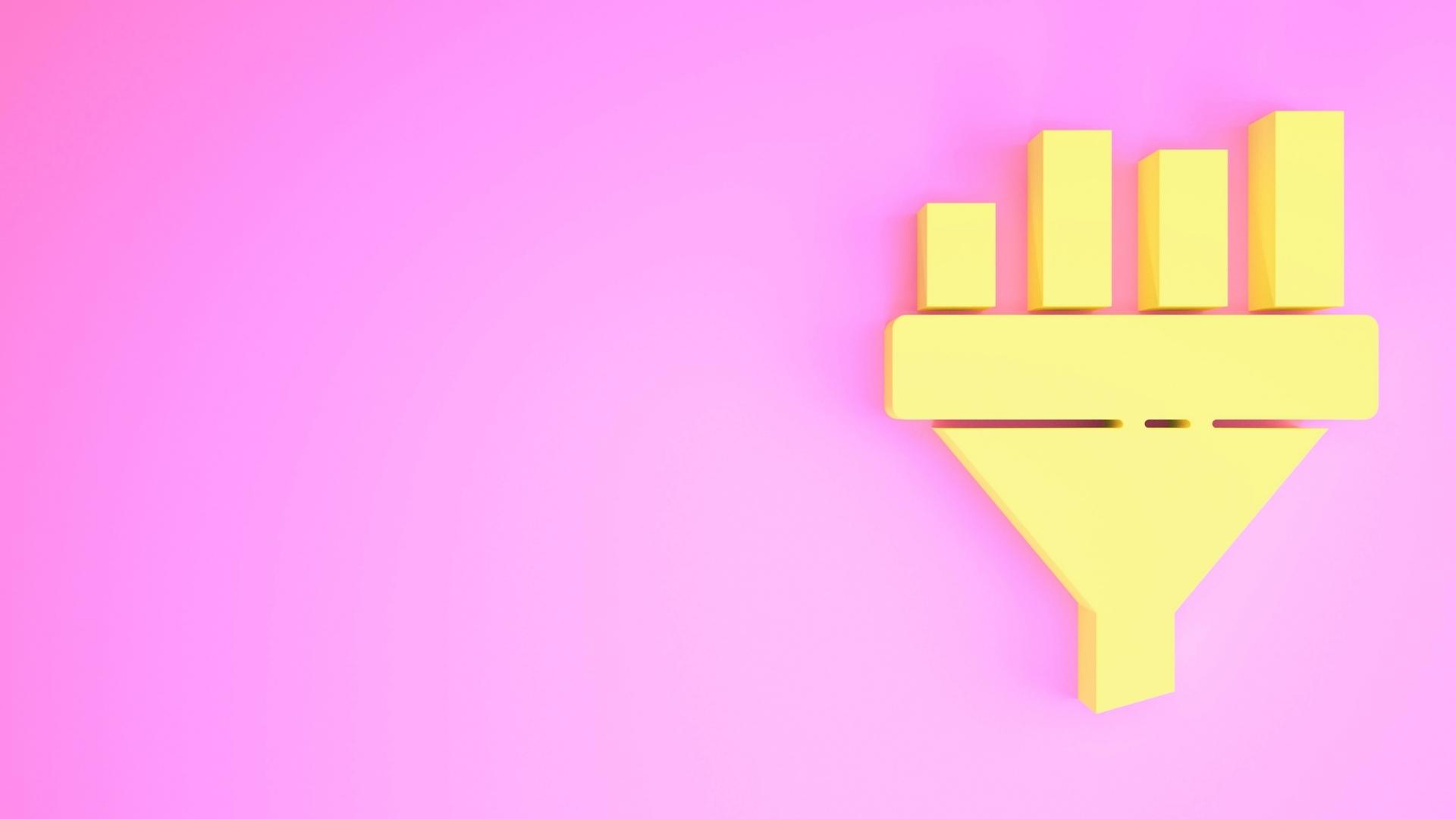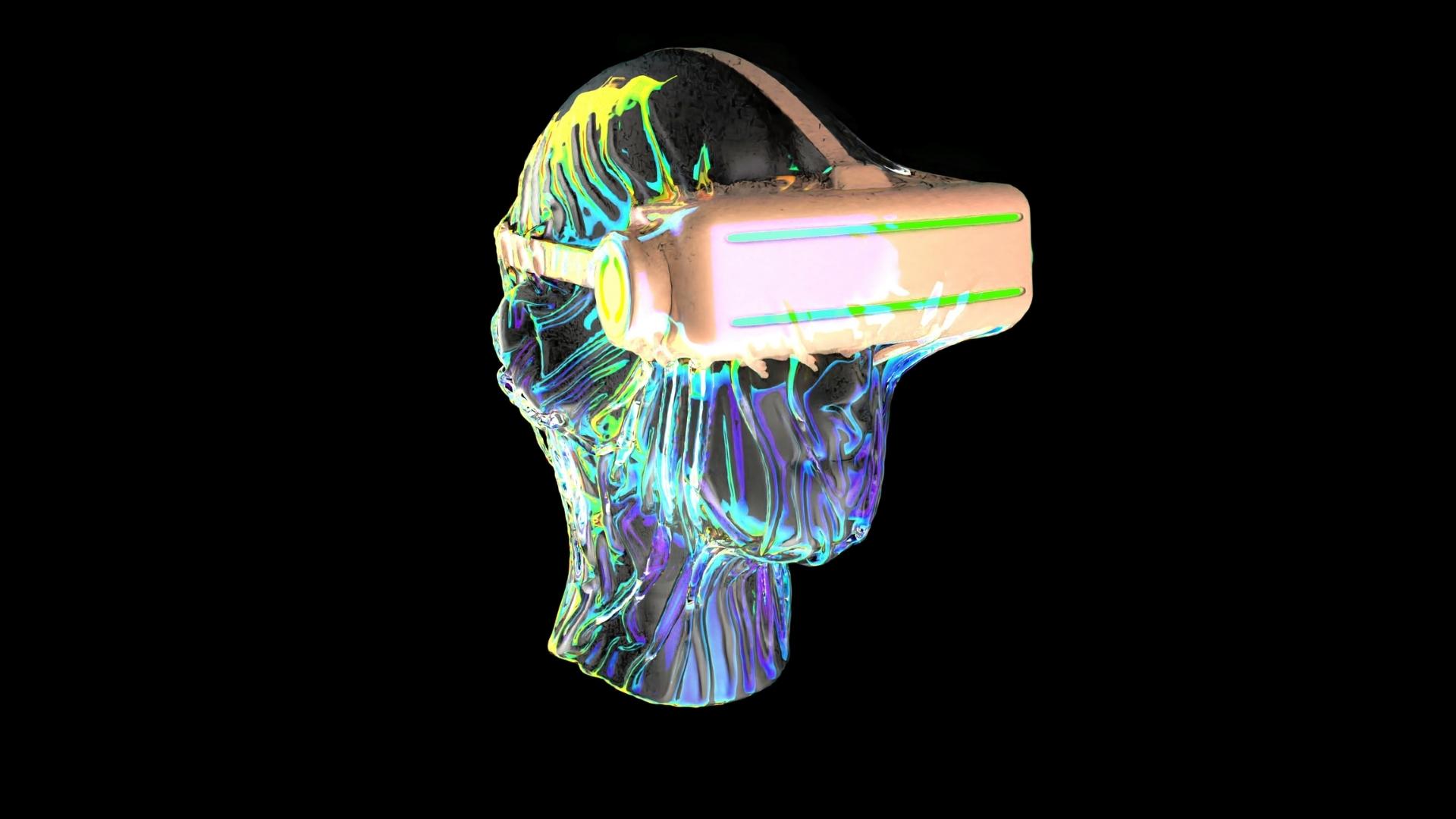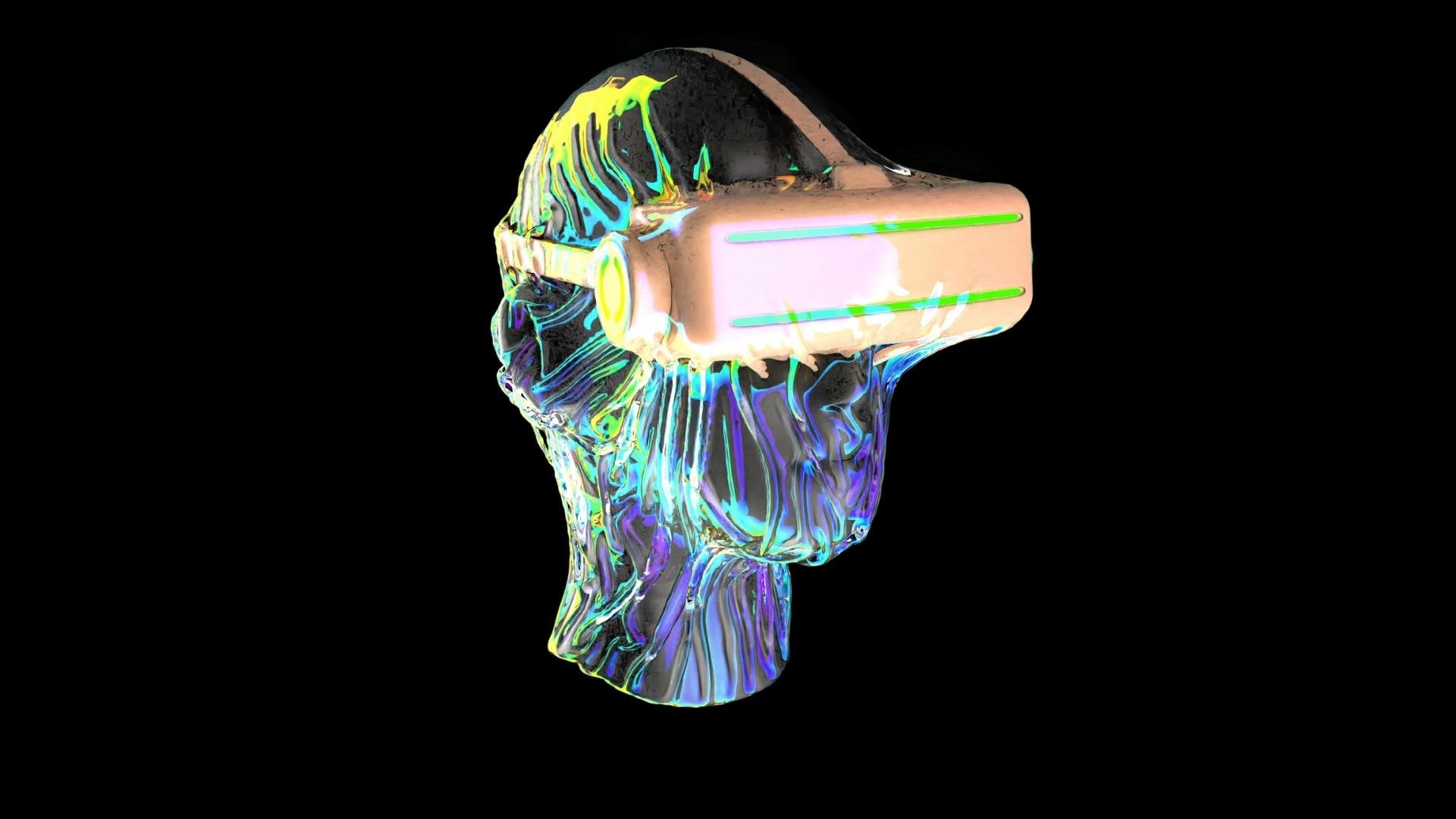Congratulations on drawing people to your website or app…Now be sure not to lose them by giving them the best design they deserve by contacting UX consultants!
An average website user will spend roughly 15 seconds – if you’re lucky – looking for what they want on your website before bouncing.
If your users have to burn brain calories just to relearn everything, from the moment they open your app or visit your website, they’ll lose interest and head to something more user friendly.
“It’s time to stop feeling the need to be clever & discover the magic of the obvious by using UX consultants”
Why the obvious?
Design is all about communicating to your users to get something accomplished. And HOW you communicate that is important.
While you may be an expert in your field, your users are not, which is why they are coming to you.
They are seeking guidance on what they need to do in order to solve a problem that they have. If they get lost because your site or app is overly complex—Davinci code style—they’ll bounce and will likely be lost to you forever.
Because, tbh, they don’t owe us anything. They don’t have to give us their business or purchase our product. So, we want to make sure it is as obvious and user friendly for them as possible.
How do you do that?
Make it easy for your audience by discussing with ux consultants
Jakob’s Law
The Grandfather of them all [insert angels singing].
Jakob Nielsen, a pioneer of UX on the internet had this one simple rule that all designers should know:
“Most audiences spend more time on other sites than yours.”
This means that users prefer your site to work the same way as all the other sites they already know.
It’s really a popularity contest if you think about it. Especially with the most popular of cliques to stand out among sites like Facebook, Instagram, and Twitter.
The audience comes to expect websites to look and function a certain way based on what they already know. Don’t make them jump through hoops to find what they want.
Long story short, they won’t.
Here are a few crucial examples of applying Jakob’s Law to benefit your users (and therefore, you). Make your UX work for your audience and for you.
Obvious links
On websites, we expect links to be obvious. If it’s underlined on a website, especially when it’s in blue (and it should be), users expect that word or phrase to be clickable.
Links should be used on your site in two ways:
- Use underlined links to guide them where you want them to go.
- Make use of links to help them go where they want to go.
- From navigation to internal articles to blog titles to products, links are one of the most important things.
- Use what they already know how to use the way they know how to use it.
Follow the rules your audience follows
When most people click on the website’s logo, they expect to go home.
When they look to navigate the website, they will look at the top of the page for the “hamburger button,” those three little lines that open the menu.
If you put that button at the bottom of the page, it’s going to throw them for a loop because they are expecting it to be where they usually find it on other websites they frequent..
We want to borrow these conventions that users already understand—layouts, placements, sizing—and use them to our advantage.
We have been conditioned through those other sites mentioned in Jakob’s Law to look for those features. Use your audience’s internet muscle memory. Make it obvious.
UX consultants suggest you use colors intentionally + consistently
Color has a huge effect on how users read a page or a website. How do you differentiate colors in text that matters?
‘Cause let’s be straight up…audiences don’t like to read (sorry not sorry content writers). Carefully selected colors help users find their desired content faster.
While all that body copy is good for SEO and users who truly read through lengthy text, most audiences are skimmers looking for an answer to their one question:
Does this company give us what we want?
It’s fine to use color to call attention to something important on your page, but when you make the decision to use color this way, use it consistently. Your audience will expect a word or header to show up the same way every time.
Pro tip: Be aware of accessibility and color blind individuals when deciding on colors to use.
Design rules matter
Everything that functions the same on your page should look the same.
Just as links should be underlined and color should differentiate content/functions consistently, headers, labels, buttons, and CTAs should also be used consistently.
Header 1, header 2, and so on, should always be formatted as such, using the same:
Format
Sizing
Font
Color
Every time they appear.
A blog post should always look like a blog post, a purchase button should always look like a purchase button…You get the idea.
Don’t be clever merely for the sake of being clever. Help your audience and help yourself by following these simple guidelines and contacting ux consultants to keep it obvious and beneficial.